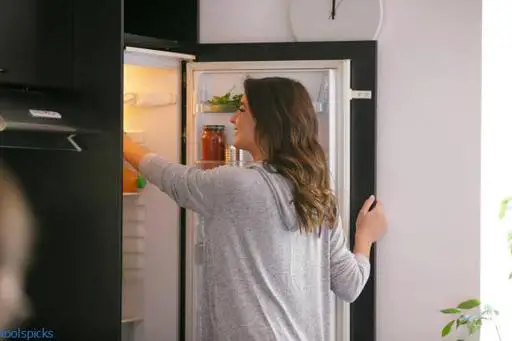If your Samsung refrigerator isn’t working properly, don’t worry! You can do a Samsung refrigerator self-diagnostic test to check and see if there is something wrong. In this article, we will walk you through the steps of how to do a self-diagnostic test on your Samsung fridge. This is a great way to troubleshoot any issues that you may be having and get your fridge back up and running in no time!
Samsung Refrigerator Self Diagnostic Test Error Codes
All Samsung refrigerator models have a self-diagnostic feature. This feature is designed to help you troubleshoot any problems that may arise with your fridge.
The self-diagnostic test for Samsung refrigerators can be run by pressing the following buttons in order: POWER FREEZE, POWER COOL, POWER FREEZE, POWER COOL. After pressing these buttons in order, the fridge should beep and the display will show either “0” (if no error is found) or an error code. If an error code is displayed, refer to the chart below to determine the meaning of the code and how to fix the issue.
If your fridge does not have a power button, simply hold down the freeze and cool buttons for 3 seconds to enter self-diagnostic mode.
Here are the list of error codes:
- -0-: No error found
- 1E, SE, or 5E: Defrost heater error
- 2E: Evaporator fan error
- 3E: Condenser fan error
- 4E: Icemaker fan error
- 5E or 1F: Compressor overcurrent protection error
- 6E: Water valve error
- 7E or 22E: Transmission error
- 8E: EEPROM data parity check error (data corruption)
- 9E or 26E: Refrigerator compartment door open sensor error
- 10E or 21E: Freezer compartment door open sensor error
- 11E: Ice maker error
- 12E: Water filter indicator error
- 13E or 14E: Dispenser motor error
- 15E: Relay Error
- 16E: Temperature sensor (Fridge) error
- 17E: Temperature sensor (Freezer) error
- 18E or 24E: Humidity sensor error
- 19E: Main PCB Error
- If you see this error code, please contact Samsung customer support.
- 1A: Freezer compartment (Defrost) temperature sensor error
- 1B or 25E: Refrigerator compartment (Fresh food) temperature sensor error
- 1C: Icemaker mold heater error
- 1F or 5E: Compressor overcurrent protection error
- 20E: Dispenser water filter indicator error
- 23E: Door switch 2 detection failure (Refrigerator compartment – fresh food section)
- 24E or 18E: Humidity sensor error
- 26E or 9E: Refrigerator compartment door open sensor error
- 27E: Ice bucket position switch error
- 28E: Icemaker cover open sensor error
- 2F: Dispenser drawer open sensor error
- 30E: Icemaker twist tray motor error
- 31E: Freezer LED error
- 32E: Freezer compartment (Defrost) temperature sensor short error
- 33E: Refrigerator compartment (Fresh food) temperature sensor short error
- 34E: Icemaker mold heater short error
- 35E: Dispenser water filter indicator short error
- 36E: Dispenser drawer open sensor short error
- 37E: Icemaker twist tray motor short error
- 38E or 39E: Freezer door switch 2 detection failure (Defrost section)
- 3A or 3B: Refrigerator door switch 1 detection failure (Refrigerator compartment – fresh food section)
- 3C: Icemaker position switch error
- 3D: Dispenser motor open/close detection error
- 40E: Freezer fan speed error
- 41E: Evaporator fan speed error
- 42E: Condenser fan speed error
- 43E or 44E: Icemaker fan speed error
- 45E or 46E: Dispenser motor speed error
- 47E: Refrigerator compartment LED error
- 48E or 49E: Icemaker twist tray position sensor error
Self-diagnostic tests are relatively simple to perform and only take a few minutes. However, they can save you a lot of time and money in the long run. If you notice any unusual behavior or error codes during your test, be sure to contact Samsung customer support for further assistance.
Performing a self-diagnostic test on your refrigerator is a great way to keep it running smoothly and prevent expensive repairs down the road. So be sure to add it to your regular maintenance routine.
Maintaining Your Refrigerator
Your fridge is one of the most important appliances in your home, so it’s important to keep it running smoothly. Here are a few tips on how to maintain your fridge:
1. Clean the interior and exterior of your fridge regularly. Use a mild soap and water solution to clean the inside, and a damp cloth for the outside.
2. Check the door seal regularly to make sure it’s clean and free of debris. A dirty or damaged door seal can cause your fridge to work harder, which will use more energy and increase your utility bills.
3. Make sure the coils on the back of your fridge are clean and dust-free. Dirty coils can cause your fridge to overwork and wear out prematurely.
4. Keep your refrigerator’s environment clean and clutter-free. If your fridge has a frost-free cabinet and you close it with the door, be sure to leave some space between them. This will ensure proper ventilation and prevent your fridge from working harder than necessary.
FAQs
How Do I Access The Diagnostic Menu On My Samsung Fridge?
To access the diagnostic menu on your Samsung fridge, simply hold down the freeze and cool buttons for 3 seconds. This will enter self-diagnostic mode. From here, you can use the chart above to troubleshoot any issues you may be having with your fridge.
What To Do If Self Diagnostic Feature Is Not Working?
If the self-diagnostic feature on your Samsung fridge is not working, you may need to contact customer support for further assistance. They can help you troubleshoot the issue and get your fridge back up and running.
What is the significance of the Samsung Refrigerator Self Diagnostic Test?
The self-diagnostic test is an important feature that helps to ensure that your refrigerator is operating correctly. By performing this test regularly, you can help to prevent potential problems with your refrigerator and keep it running smoothly.
How often should I perform the Samsung Refrigerator Self Diagnostic Test?
It is recommended that you perform the self-diagnostic test at least once a month. However, if you notice any unusual behavior with your refrigerators, such as increased noise levels or decreased cooling performance, you may want to perform the test more frequently.
Where can I find more information about the Samsung Refrigerator Self Diagnostic Test?
Additional information about the self-diagnostic test can be found in your refrigerator’s owner’s manual. You can also contact Samsung customer service for assistance.
Conclusion
Self-diagnostic tests are important for the proper maintenance of your refrigerator. These tests can save you time and money in the long run, so be sure to add them to your regular maintenance routine. If you notice any unusual behavior or error codes during your test, be sure to contact Samsung customer support for further assistance.